Hello everyone this is my first post on my own blog(very excited), might not be the best one but it might help our technical friends to get a hang of using excel template for oracle reports. I am not an expert in oracle whereas I would say that I just started working for apps but its pretty descent and kept it very simple as well.I am assuming that most of them know how to create a word template and register in application so I will just jump on to showing you a step by step process of how to create a template for oracle apps using microsoft excel.
But before we start why do we even want to create an excel template???
Here are some few pointers...
• When we insert too many columns in word(RTF) it just becomes very difficult to handle all of them which takes a lot of efforts and we ultimately end up screwing up the report.With excel it becomes very easy to manage all the columns
• Data can be distributed in different tabs within the same file which again makes it simple for calculations and data browsing.
• We can put conditional formatting (we can do in report builder as well) but with excel its just a piece of cake.
• There are few more advantages that are listed in this http://docs.oracle.com/cd/E21764_01/bi.1111/e13881/T527073T571887.htm but frankly I never understood the true meaning of it ;p
Enough of monkey business and lets get on to the main event
Template Creation in excel is a three step process
1. Load the XML file in excel using BI publisher.
2. Insert the desired fields.
3. Group them together… Ta..da and we are done.
Click on the XML button
And Save it in a desired folder.
Now click on Blank Excel Template. (Never tried using a normal excel file). This file will be provided by default in Oracle BI Publisher folder.
The file will contain a tab which says XDO_METADATA. In this tab you can state the below mentioned fileds. They are optional. And whenever you insert fields in this file the cells below the data constraints gets filled. These are basically Metadata information of all the blocks and groups that you include within this file.
Fill the blocks by column header.I have just created three fields as shown below.
Likewise do for the remaiming fields.
Now rename the fileds so as to map the fields from xml to excel. Rename even the group or the excel file will be generated without any output.
To rename click on Formulas Tab and click on Name Manager
Lets Start Renaming them.
Click on the field and then the Edit button.Make sure that you don’t change the “XDO_?” at the begning of every field.Just rename it as it is in the XML file so that the mapping can be done properly.
Step 4. Now select al the fields and click on “Repeating Group”
This is done so that the group gets created and the data will be displayed in tabular format otherwise all the data will get populated within a single cell.
So that’s it we are done with our first Tab of showing the general information.
Now let’s do the same process for the salary information. Its becoming monotonous but the basic idea is to show you how data can be distributed across different tabs.
Step 1. Create column header for the table.
Step 2. Insert fields from the “Fields” window.
Step 3. Rename the fields same as in XML File.
Step 4. Select all the dields inserted (Not the header).
And assign a group.
Make sure that u hide the XDO_METADATA tab so that when the actual report is run users won’t have to read that annoying unwanted data.
First Tab
And Second Tab
So this is it. wasn't that difficult after all ..kept it very simple but have added more screen shots so that everyone follows it clearly.If anyone finds any issue that i may have mentioned in my blog please do let me know through your comments.
Will Try to post more in coming days
But before we start why do we even want to create an excel template???
Here are some few pointers...
• When we insert too many columns in word(RTF) it just becomes very difficult to handle all of them which takes a lot of efforts and we ultimately end up screwing up the report.With excel it becomes very easy to manage all the columns
• Data can be distributed in different tabs within the same file which again makes it simple for calculations and data browsing.
• We can put conditional formatting (we can do in report builder as well) but with excel its just a piece of cake.
• There are few more advantages that are listed in this http://docs.oracle.com/cd/E21764_01/bi.1111/e13881/T527073T571887.htm but frankly I never understood the true meaning of it ;p
Enough of monkey business and lets get on to the main event
Template Creation in excel is a three step process
1. Load the XML file in excel using BI publisher.
2. Insert the desired fields.
3. Group them together… Ta..da and we are done.
Step 1 . Once you
have successfully compiled ur query in report builder, Go to File>Generate
to File
Click on the XML button
And Save it in a desired folder.
Go to Start>Oracle BI Publisher Desktop> Samples
Now click on Blank Excel Template. (Never tried using a normal excel file). This file will be provided by default in Oracle BI Publisher folder.
The file will contain a tab which says XDO_METADATA. In this tab you can state the below mentioned fileds. They are optional. And whenever you insert fields in this file the cells below the data constraints gets filled. These are basically Metadata information of all the blocks and groups that you include within this file.
So to explain this
senario I have created a table named employee which contains name,
department,profile and salary information. I am going to split this
information in two tabs one which will
contain personal information and other with official information.
So lets begin by creating two tabs and renaming them as
“Employee general Information” and another as “Salary”
Step 2. Load the
saved XML file by clicking on “Sample XML “
Fill the blocks by column header.I have just created three fields as shown below.
Step 3. Now click on “Fields” a popup window will appear with all the data group that you have created in oracle Builder. Select the desired field and click on insert.You can notice a small window which says XDO_?XDOFIELD1?
This will get created automatically the moment u insert any fields in excel.
Likewise do for the remaiming fields.
You can notice that the XDO_METADATA tab will get contain the same entries.
Now rename the fileds so as to map the fields from xml to excel. Rename even the group or the excel file will be generated without any output.
To rename click on Formulas Tab and click on Name Manager
Lets Start Renaming them.
Click on the field and then the Edit button.Make sure that you don’t change the “XDO_?” at the begning of every field.Just rename it as it is in the XML file so that the mapping can be done properly.
Step 4. Now select al the fields and click on “Repeating Group”
This is done so that the group gets created and the data will be displayed in tabular format otherwise all the data will get populated within a single cell.
Two groups will
get created one with the name same as in the xml file and another with the
prefix “LIST_"
So that’s it we are done with our first Tab of showing the general information.
Now let’s do the same process for the salary information. Its becoming monotonous but the basic idea is to show you how data can be distributed across different tabs.
Step 1. Create column header for the table.
Step 2. Insert fields from the “Fields” window.
Step 3. Rename the fields same as in XML File.
Step 4. Select all the dields inserted (Not the header).
And assign a group.
Make sure that u hide the XDO_METADATA tab so that when the actual report is run users won’t have to read that annoying unwanted data.
So we are finally done with the creation of
template. You can click on the preview button to check how the file will be
generated during the actual report submission.
First Tab
And Second Tab
So this is it. wasn't that difficult after all ..kept it very simple but have added more screen shots so that everyone follows it clearly.If anyone finds any issue that i may have mentioned in my blog please do let me know through your comments.
Will Try to post more in coming days










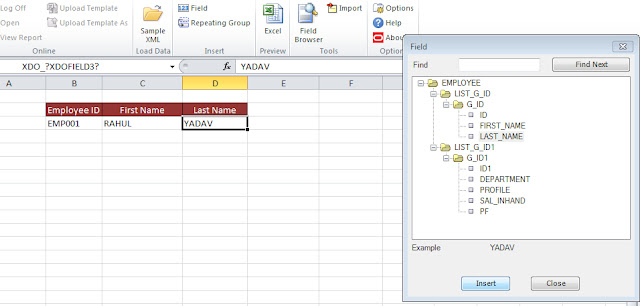












I dont have the blank excel template with me... Can you please provide link where i can download them?
ReplyDeleteYou will have to upgrade your Bi Publisher tool to 12.2.1.4.0 for the sample excel template.
Deletehow to get parent level element data into Child Level group in template. used .// as in oracle docs. but it is not working.
ReplyDeletePlease Update me at arvi_technology@yahoo.co.in whatsapp:9542790937. this is RD Thanks in advance.
DeleteIs casino casino a great option for beginners? - Dr. Maryland
ReplyDeleteWhen it 화성 출장안마 comes to 시흥 출장마사지 gambling in general, casino gaming is a good opportunity to play some of the most exciting 여수 출장안마 games on the 경상북도 출장안마 market. 상주 출장마사지